Here's a step-by-step guide on how to upload your loans manually. Below are a couple of screenshots on how to get your student loan file and how to upload it.
Here's a video on how to Download Your Student Loan Data file @studentaid.gov and upload
Step 1: Log in to studentaid.gov
Step 2: Click on the top right corner with your name
Step 3: Click My Aid (image 1 below)
Step 4: Click "Download my aid data" (image 2 below)
You will then log back onto app.myloansense.com and upload it to "Upload". (image 3 below)
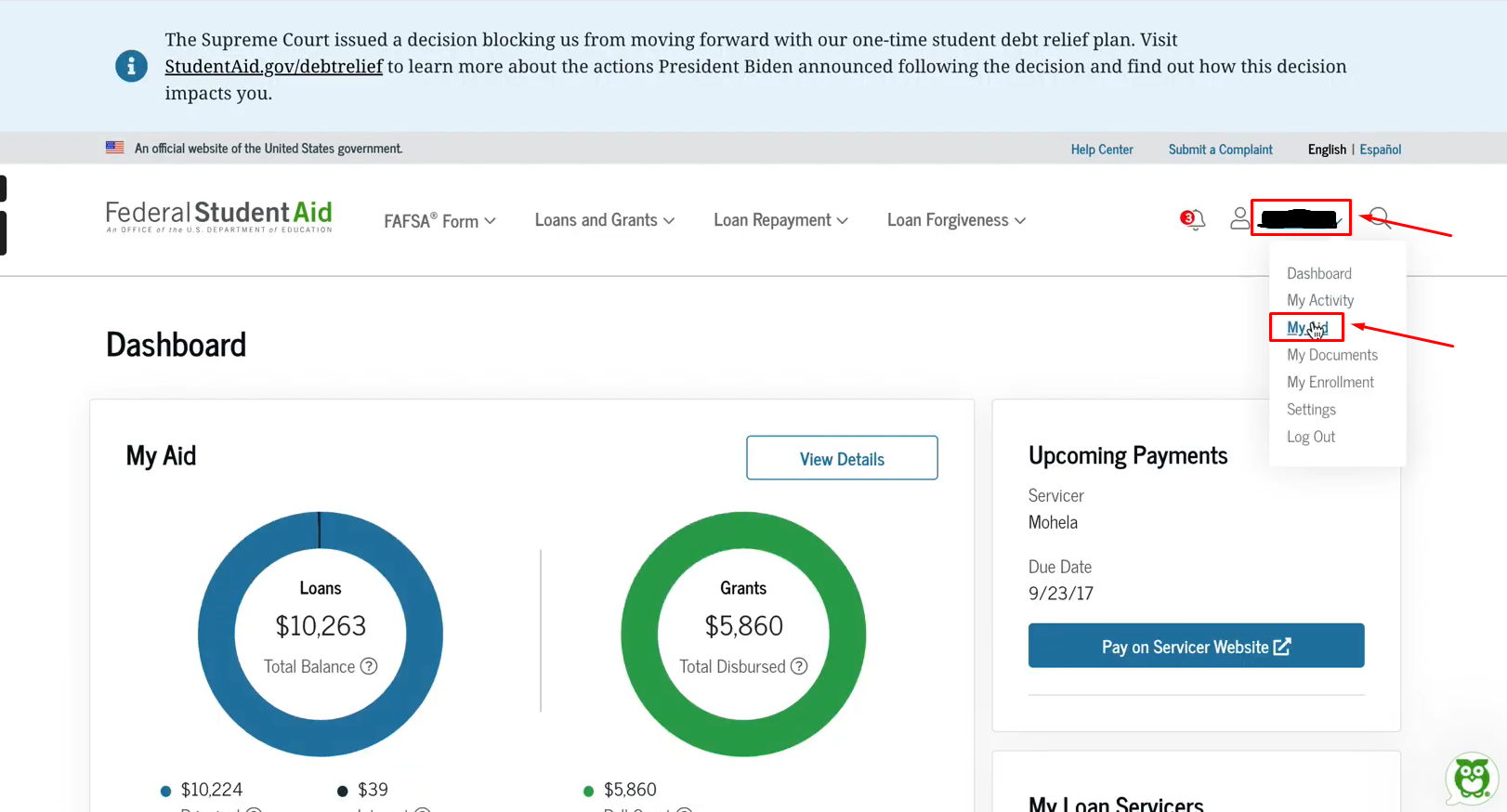

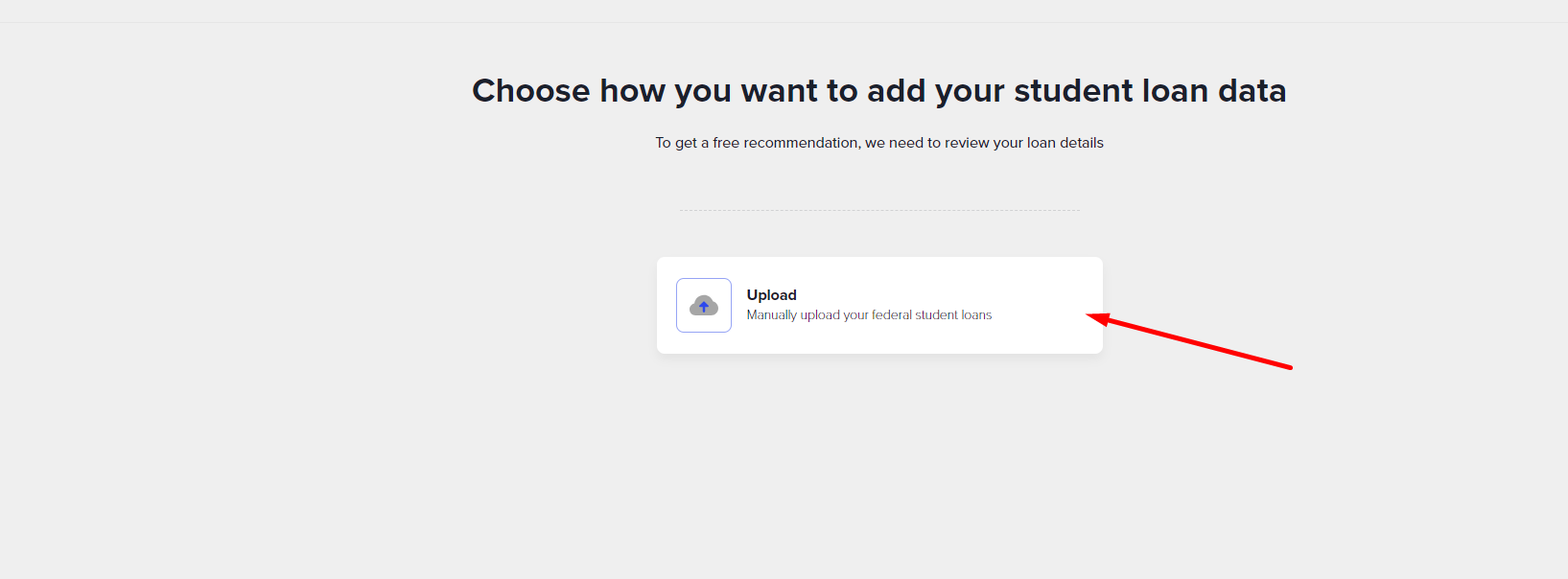
We are available during normal business hours, 8 am - 4 pm Eastern Time, if you need immediate
Any inquiries can be made to loanhelp@myloansense.com
Get started now >>
Get the latest Student Loan Pro tips.
We'll give you the best strategies and keep you up-to-date on loan programs. We keep our communications short and helpful.

